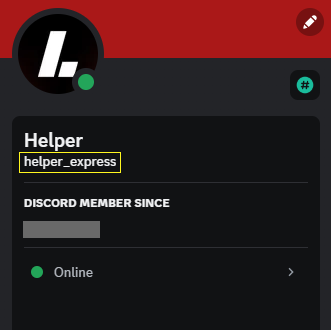Unlock your Discord here!
Here you will find the step by step to unlock your access to World Wide Insider on Discord.
Step 1:
First of all, you need to create a Discord account or login to your account (if you already have one).
Remember to use the email you used when purchasing the course.
Don’t forget to verify your email address. You find more information here.
Don't forget to write down your username.
Your username is the name you choose for your account, but it is not your name.
Step 2:
After logging into your account, click the button below and request to join the World Wide Insider Server.
Step 3:
You must now fill in this form with the information you used to PURCHASE THE COURSE.
Step 4:
Now wait for your account to be approved.
Please do not submit a new request.
If the 24-hour deadline for your request has passed, send us an email and we will help you.